The green tile check during standardization is different from the one in Diagnostics. It compares the green tile value using the standardization mode configured in the current workspace.
By default, Agera L2 and ColorFlex L2 is loaded with one green tile target during manufacturing ( For ColorFlex L2, 1.25" port plate green tile target; For Agera L2, 1'' port plate D65 calibrated green tile target), and this target cannot be changed. No green tile target is pre-saved for other modes. During the initial standardization with non-default modes, five measurements of the green tile are taken, and their average is set as the target value for future green tile checks in sample cup/custom mode.
If the initial green tile value collected for these non-default modes is incorrect, it should be removed and re-measured.
To reset the green tile target:
- Go to the System menu (top left corner of the screen) → Instrument Settings → Diagnostics.
- Scroll down on the right side and tap Reset Custom Targets.
- Select Sample Cup Port Plate and proceed with the reset.
- Then return to the main screen, load your workspace with sample cup/custom mode, and click Standardize Now. The green tile measured during this standardization will be saved as the new target for the sample cup/custom mode.
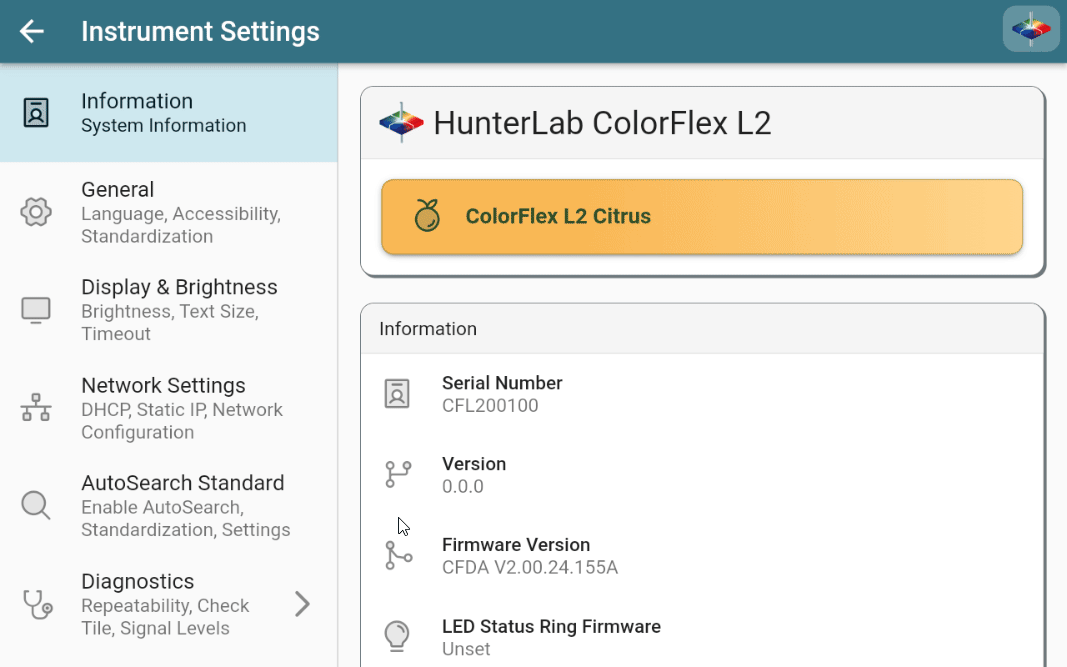
Note:
This does not apply to the 1.25" port plate targets, only the Custom and Sample Cup modes are resettable.
If your current Essentials does not have this "Reset Custom Targets" feature, please try to update Essentials here first.
Do you need more information? Submit a ticket and a support team member will reach out to you soon!


